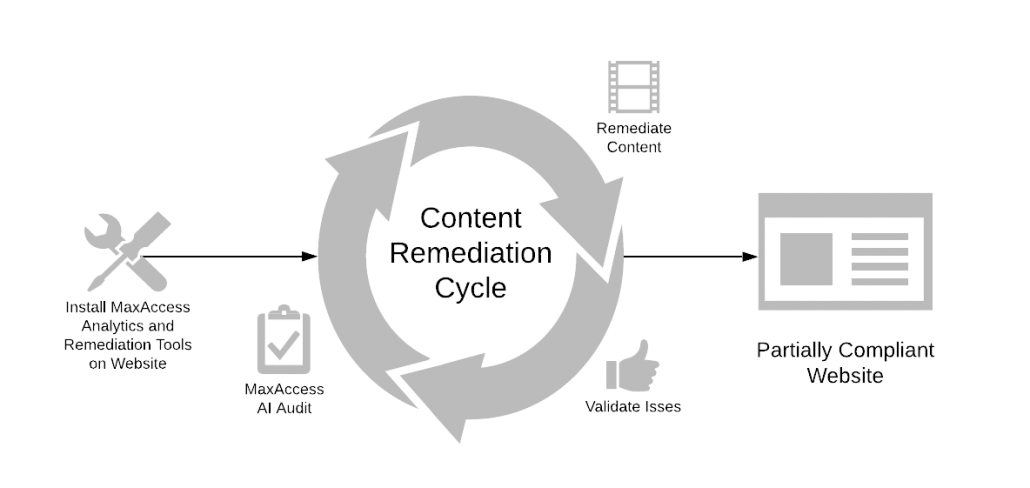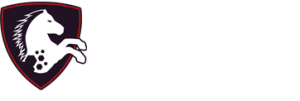Broad Screenreader Support
Screenreader compatibility is essential for disabled users of your website. Some competitive screenreader products interfere with the operation of these screenreaders which can be very frustrating for users. Our offering includes an optional, built-in screenreader for the impaired (or elderly) to assist them with font size, image contrast, and other basic screenreader functions.